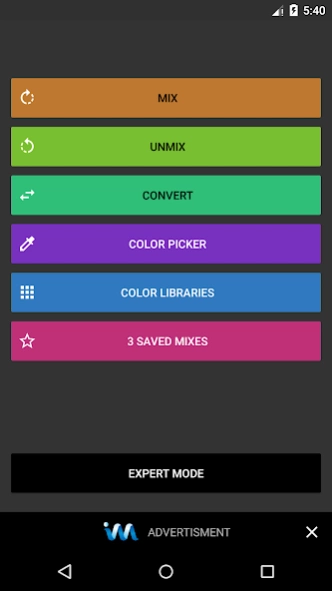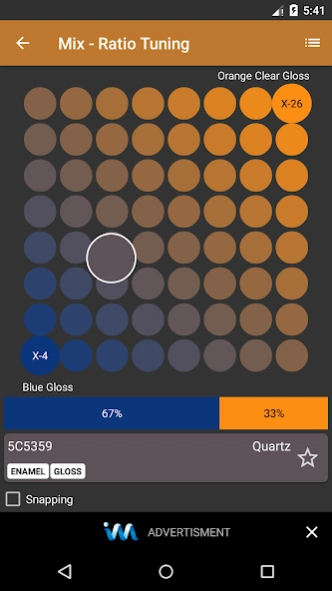Color Mixer 2.9.2
Continue to app
Free Version
Publisher Description
Color Mixer - Powerful tool that solves real world color mixing problems with ease.
Introducing ColorMixer - the revolutionary color mixing app that takes the guesswork out of achieving your desired color! With ColorMixer, you can effortlessly mix colors to achieve your desired shade, or even "unmix" a color to reveal its individual components and the percentage of each color required for your target color.
Our "Mix" mode allows you to experiment with different color ratios, giving you the freedom to create endless color possibilities. Meanwhile, our "Unmix" mode provides you with the perfect mixing solutions for any selected color.
With our "Convert" feature, you can effortlessly transform one color into another. And thanks to our extensive built-in color library, featuring popular brands such as Winsor & Newton, Tamiya, Gunze, and RAL color standard, you have access to an array of colors to choose from.
But that's not all - with our comprehensive color picker, you can select colors from various color libraries, color codes, and even images or live camera views.
Say goodbye to the frustration of color mixing and try ColorMixer today - your ultimate color mixing solution!
* Kindly keep in mind that the app's calculation of mixing ratios & results relies on light absorption theory under ideal conditions. However, the actual properties of the paint and lighting can affect the mixing outcome. Hence, our mixing suggestions are meant to be guidelines, not 100% accurate. For the best results, we recommend using fully opaque paint.
About Color Mixer
Color Mixer is a free app for Android published in the Recreation list of apps, part of Home & Hobby.
The company that develops Color Mixer is IdeaStorm Labs. The latest version released by its developer is 2.9.2.
To install Color Mixer on your Android device, just click the green Continue To App button above to start the installation process. The app is listed on our website since 2023-03-19 and was downloaded 240 times. We have already checked if the download link is safe, however for your own protection we recommend that you scan the downloaded app with your antivirus. Your antivirus may detect the Color Mixer as malware as malware if the download link to com.ideamats.colormixer is broken.
How to install Color Mixer on your Android device:
- Click on the Continue To App button on our website. This will redirect you to Google Play.
- Once the Color Mixer is shown in the Google Play listing of your Android device, you can start its download and installation. Tap on the Install button located below the search bar and to the right of the app icon.
- A pop-up window with the permissions required by Color Mixer will be shown. Click on Accept to continue the process.
- Color Mixer will be downloaded onto your device, displaying a progress. Once the download completes, the installation will start and you'll get a notification after the installation is finished.